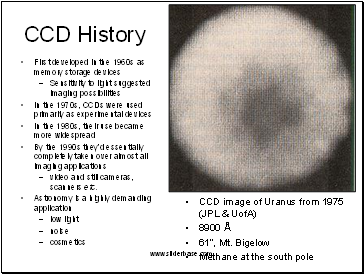The History of AstronomyPage
1
1
Slide 1
CCDs in Astronomy
History of CCDs
How do CCDs work ?
Advantages of CCDs
Calibrations
Observations with a CCD
Charge Coupled Device
Slide 2
Photographic Imaging
Photographic Plates: 100mm thick emulsion spread over a glass base
Solidified gelatin w/silver halide salt grains
“Pixel size” (grain size): 6 mm
How it works: multiple photons strike silver halide grains – give off electrons and form silver atoms within grains
Developing converts exposed grains into opaque silver
Slide 3
Photomultiplier Tubes
“Single pixel” detector made of alkali metals
Photon strikes detector and knocks off one electron
That electron creates a cascade effect that ends in many electrons at the end of the detector
The incoming photon must have enough energy to knock loose the first electron or it is not “seen”
Slide 4
CCD History
First developed in the 1960s as memory storage devices
Sensitivity to light suggested imaging possibilities
In the 1970s, CCDs were used primarily as experimental devices
In the 1980s, their use became more widespread
By the 1990s they’d essentially completely taken over almost all imaging applications
video and still cameras, scanners etc.
Astronomy is a highly demanding application
low light
noise
cosmetics
CCD image of Uranus from 1975 (JPL & UofA)
8900 Å
61”, Mt. Bigelow
Methane at the south pole
Slide 5
How Does a CCD Work?
Rain = Photons
Water = Charge (photon strikes silicon semiconductor surface and knocks an electron loose by the photoelectric effect)
Buckets = pixels (electrons accumulate in “potential wells;” depth represents how much charge each pixel can hold)
The charge in each line of pixels is shifted to the readout register
The charge in each pixel is counted
Slide 6
How CCDs Work
9 pixel CCD, an output register, and an amplifier
Pixels divided into 3 regions to create potential wells
during an exposure, the higher potential of the central region (yellow) collects electrons
during readout, the potentials are changed to transfer charges to the next region.
Slide 7
Electrons transfered from pixel to pixel
Charges guided to the output register
Contents
- Photographic Imaging
- Photomultiplier Tubes
- CCD History
- How CCDs Work
- What moves the charge?
- CCD Advantages
- Linearity
- Designing a CCD
- Readout Noise -
- Bias
- Thermal Noise or Dark Current
- CCD Characterization
- Observing with a CCD
- CCD Calibrations - Bias
- Flat Field Calibration - Divide (a) by (b) to get (c)
- Cosmic Rays
- Data Histograms
Last added presentations
- Madame Marie Curie
- Understanding Heat Transfer, Conduction, Convection and Radiation
- Newton’s Law of Gravity
- Newton's Laws
- Newton's laws of motion
- Simulation at NASA for the Space Radiation Effort
- Buoyancy